How do I set my profile to public?
Emily Wilson | 30 Jun 2021Your profile will automatically be private, but if you would like your name to show on the leaderboard and have a public account you can do so as follows: Go to Profile > Settings (Cog image in top right hand corner) > Public Profile (Toggle on or off) > Read and Accept the Privacy Policy > Your profile is now public. To switch it back to Private simply press the toggle button again.