Apex Support
Answers to all topics
Change my order
Account
Bike setup
Troubleshooting
What happens if I cancel my order and I have paid through Klarna?
If you have already begun paying your monthly instalments to Klarna, it will take around 2 - 5 business days for them to refund the money back to your account.
How long will it take for my refund to come through after cancelling my order?
Once we have confirmation from our delivery partner that the bike has been successfully collected and returned to our warehouse your refund will be processed, you will receive an email confirming this. From here, refunds can take 5-10 working days to appear in your account.
I have returned my bike, when will I receive my refund?
Once we have confirmation from our delivery partner that the bike was collected successfully and checked back into their warehouse, your refund will be processed. You will receive email confirmation of this and it can take 5-10 working days for the funds to appear back in your account.
Can I make a change to my order?
If you would to amend your order, please contact our support team at hello@apexrides.com or by using our live chat on the website (during operating times) and a member of the team will be able to assist you with this.
How do I cancel my Apex subscription?
The Apex app is £29.99/month. When purchasing the bike, you are required to sign up to a 12 month commitment.
You can pause your subscription at anytime through your account page on our website. Should you wish to cancel, you can do so with just 30 days notice, once your minimum commitment period has come to an end. Please just drop us an email at hello@apexrides.com.
How do I login to the app?
Once you have created an account, following the steps above, you can download the app from the Apple store or Google Play and sign in using the details created on our website.
How do I add multiple profiles to my account?
Once you have your subscription and you have logged in on our website, at the bottom of your account screen you will be able to add profiles. Enter the email address of the additional user and a verification message will be in their inbox to confirm. You can have a total of 6 users on one account.
How do I change my Apex username?
To change your username, on the app please go to Profile > Settings (Cog image in top right hand corner) > Edit Your Profile and then select to change your Username & Location.
How do I reset my password / change my login email address?
To change your password please go to Profile > Settings (Cog image in top right hand corner). Under the Account section please select to Set a New Password. This will either allow you to set up your app subscription through the Apex website or to change your password. You will also see the option to change your email address on the top of your account page online.
How do I follow friends on my Apex account?
To follow friends on your Apex account, go to Find Friends and search for your friends username. To accept follow requests, go to your Profile, on the left of your profile picture there is a tab labelled Followers. This is where you can accept any follow requests from fellow Apex rides.
How do I remove a follower?
To block a follower please go to your Profile. On the left of your profile picture there is a tab labelled Followers. Click on the three dots next to the user you wish to unfollow and select Block User. This will prevent them from seeing your profile and all your stats.
How do I set my profile to public?
Your profile will automatically be private, but if you would like your name to show on the leaderboard and have a public account you can do so as follows: Go to Profile > Settings (Cog image in top right hand corner) > Public Profile (Toggle on or off) > Read and Accept the Privacy Policy > Your profile is now public. To switch it back to Private simply press the toggle button again.
How do I upload a ride to Strava / Apple Health?
Once you have completed a class, you will be given the option to share your ride at the top left hand side of the screen. You will need to be logged into the corresponding account on Strava to ensure it uploads to your profile.
How do I pause / resume my subscription?
Head to our website and login to your account. On your account page, you will see the option to either 'pause' or 'resume' your subscription.
If you pause your subscription, it will automatically renew again after 30 days, unless you actively choose to pause again. You can pause your subscription 3 times in 1 year.
How do I change my billing details?
Head to our website and login to your account. On your account page, you will see the option to change your payment details.
My subscription is paused and I am unable to resume it
It may be that payment failed when your subscription was due for renewal. Please check your billing details on your account page on our website then contact hello@apexrides.com. The support team will be able to resume your subscription and we will attempt to take payment again within the next 1-2 days.
How do I register an account?
Visit Apex Rides | Class Membership to setup your subscription, using the same email address you used to order your bike. You will then receive a verification email containing a temporary password to login for the first time.
I NEED HELP ADJUSTING THE BIKE
You can find videos on how to setup your bike on our app. On the home screen, go to 'bike support' where you will see a number of video tutorials under 'how to use the bike'. You can also see our assembly video here:
HOW DO I USE THE WIRELESS CHARGER?
1. Ensure the bike is plugged in, switched on at the wall, and that the switch in the middle of the power lead is set to on.
2. Plug the small USB cable into the bottom of the charging pad and into the neck of the bike (just above the handlebar adjsutment knob).
3. You can then place your wireless charging compatible iPhone on the charging pad.
HOW DO I CONNECT MY BIKE TO MY DEVICE?
The bike connects via bluetooth.
1. Ensure the bike is plugged in, switched on at the wall, and that the switch in the middle of the power lead is set to on.
2. Make sure that bluetooth is enabaled on you phone/tablet device in settings.
3. Head to the Apex app. On the homepage select 'bike support' then 'connect to an Apex bike'. Your device will take a moment to search for the bike then once found, click on the bike to connect. You will need to make sure the bike is connected before each class to ensure your metrics show at the bottom of the screen.
WHEN TAKING A CLASS, I AM NOT ABLE TO SEE THE NAMES OR APEX POINTS OF THE OTHER USERS ON THE SAME CLASS
When using an iPhone, due to the screen size you will only be able to see your position and the number of other users who have completed the class. When using an iPad, you will be able to see your own position as well as a few of the other users around the same number of points as yourself.
MY RPM AND RESISTANCE ARE NOT SHOWING WHEN TAKING A CLASS
1. Turn bluetooth off and on again on your device.
2. Head to our app and select 'bike support' on the homepage.
3. Re-connect your Apex bike and start a class.
THE SOUND IS NOT WORKING WHEN I PLAY A CLASS
1. Make sure the volume switch on the side of your device is not on silent mode.
2. Use the buttons on the side of your device to turn the volume up.