How do I reset my password / change my login email address?
Emily Wilson | 30 Jun 2021To change your password please go to Profile > Settings (Cog image in top right hand corner). Under the Account section please select to Set a New Password. This will either allow you to set up your app subscription through the Apex website or to change your password. You will also see the option to change your email address on the top of your account page online.