HOW DO I CONNECT MY BIKE TO MY DEVICE?
Emily Wilson | 30 Jun 2021The bike connects via bluetooth.
1. Ensure the bike is plugged in, switched on at the wall, and that the switch in the middle of the power lead is set to on.
2. Make sure that bluetooth is enabaled on you phone/tablet device in settings.
3. Head to the Apex app. On the homepage select 'bike support' then 'connect to an Apex bike'. Your device will take a moment to search for the bike then once found, click on the bike to connect. You will need to make sure the bike is connected before each class to ensure your metrics show at the bottom of the screen.